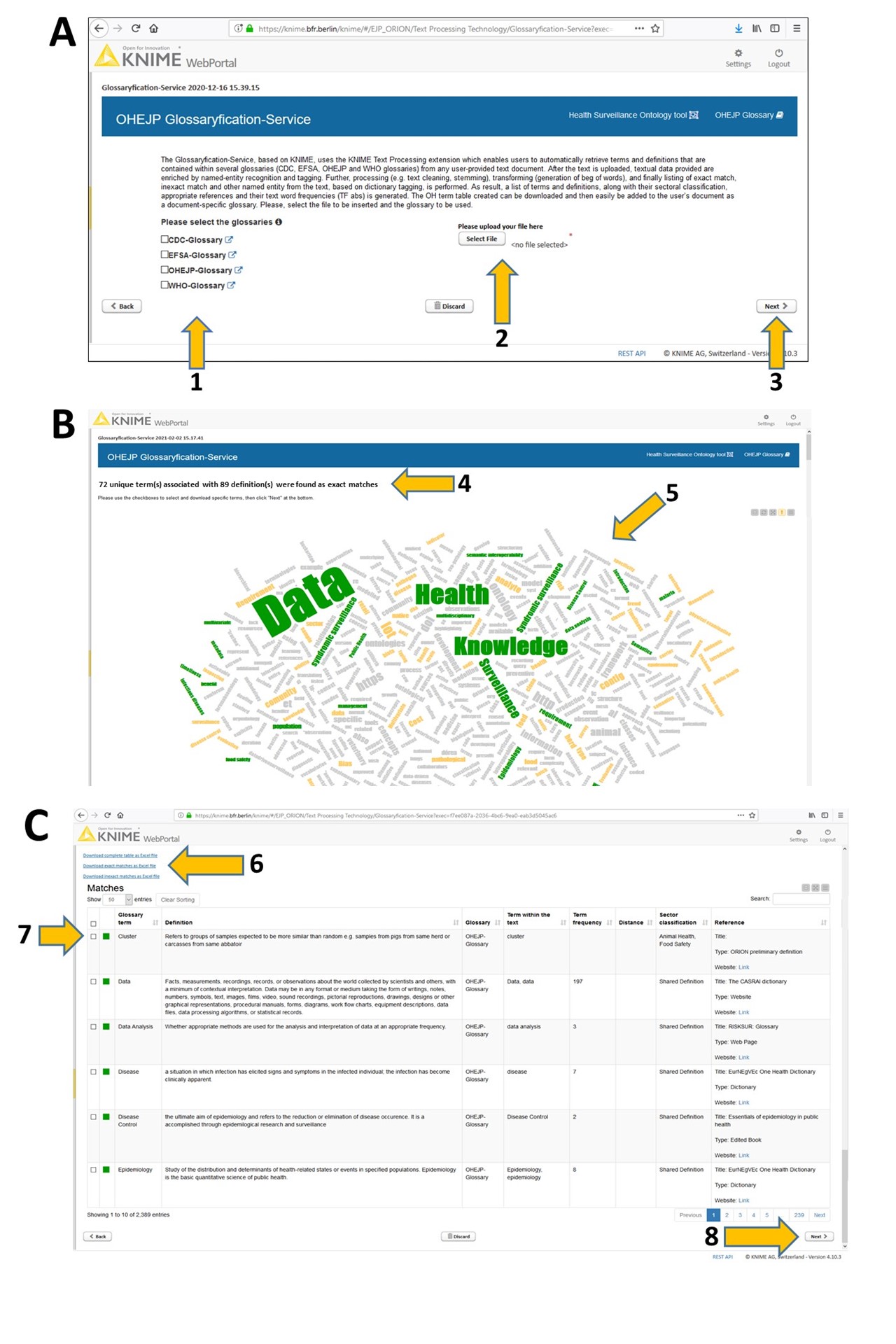
A, a screenshot of the GWS start page. B and C, output sections of the service. Specifically, B, number of exact terms and associated definitions found and, a tag cloud outcome; C, downloadable table of identified terms and definitions with term frequency, sector classification and reference. Through the GWS, end-users can upload their own file (2, A) and select which of the supported glossary(ies) should be searched through (1, A). Clicking “Next” (3, A), the GWS displays the results in an interactive table within the dashboard providing also the number of occurrences for each term in the user's document next to the identified definitions (4, B) and the tag cloud (5, B). The different colours for the terms in the tag cloud refer to different types of matches: exact matches in green, inexact matches in yellow and non-matching terms in grey. Afterwards, scrolling down the dashboard view (image C), the user has the possibility to download directly different tables (6, C) in Excel format. These options are: i) download the table with all the matches found, ii) download the exact-matches table or iii) download the inexact-matches table (6, C). Furthermore, if only a few terms with appropriate definitions are needed, the end-user can download those specific terms checking the corresponding checkboxes (7, C) and then clicking "Next" at the bottom of the dashboard page (8, C).