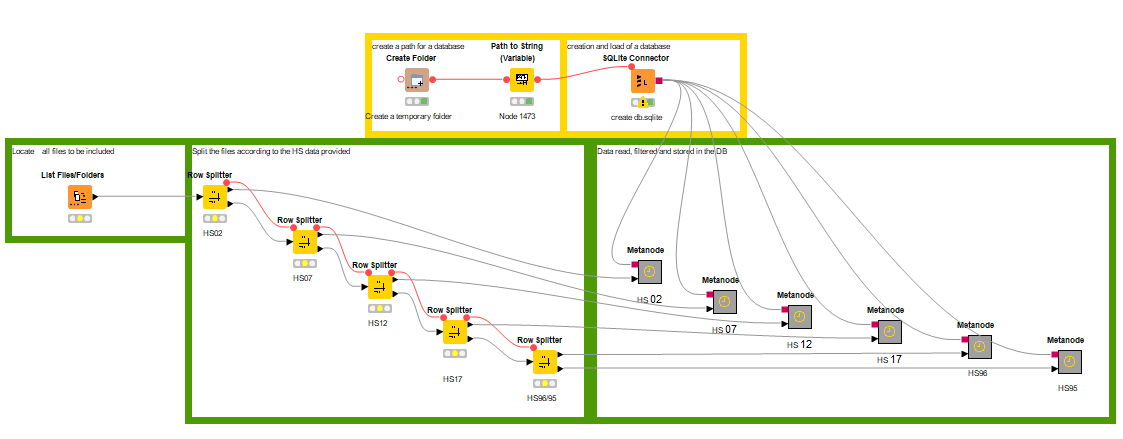
A screenshot of the BACI SQLite database builder workflow.
The workflow presented here is organised into two main sections, with interconnected KNIME nodes displayed in each section. The yellow-boxed nodes are responsible for creating and loading the database where the data are stored. The green-boxed section shows:
- Locate BACI csv files (BACI files must have been previously downloaded and stored in a folder that is pointed in the “List Files/Folders” KNIME node).
- Split the files according to the HS data provided and
- Load csv files, filtering and storage in SQLite database (carried out in each consecutive metanode). In this last section, the user can decide not to filter the data or customise the filter criteria of the BACI database, including more types of data apart from those agrifood data that are included in the default configuration of the workflow.
Variable flow connections (red lines) can be removed in the second green-boxed section, if an HPC (High Performance Computing) service is available. This will allow the workflow to run much faster as the nodes will not be executed one after the other, but all at the same time.